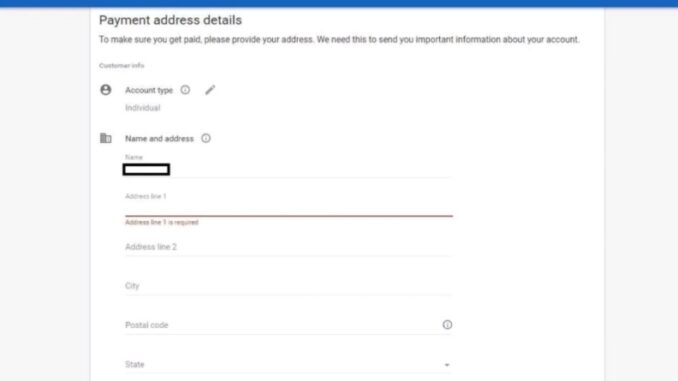
Have you ever wonder ‘how do websites make money without selling anything?’ then we have answer for you. It is Google AdSense through which these websites are making money online.
Yes, Google is paying these websites for showing advertisement on their site.
Next, what is this Google AdSense?
As per Google, AdSense is a free, simple way to make money online by placing ads on your website.
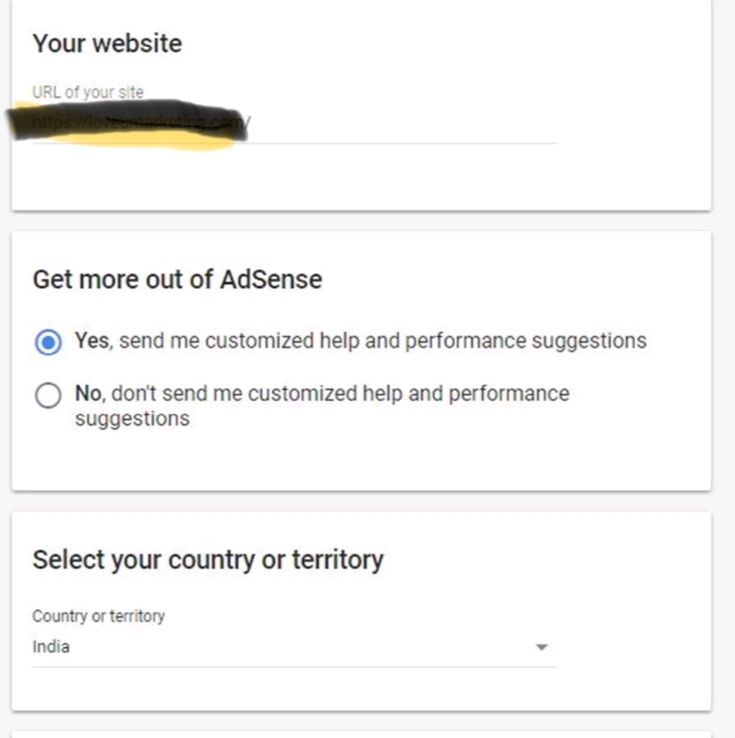
It is a platform for a publisher, who wants to make money by showing advertisement on their website.
Here, Google will charge money from the Advertisers and will pay the money to the Publishers. The difference of this will be a profit for Google AdSense.

Here, Advertisers are the one who wants to show the advertisement of their company or products and the Publishers are the one who show the ads on their website.
How to Create an AdSense Account?
W hen it comes to making money online, Google AdSense is the first name that will come to your mind. Here, in this section we will share the step by step tutorial to create an AdSense Account.
To make money from Google AdSense, you need to open an account with them. Once you get AdSense account approved, you can start making money by showing advertisement on your websites. Of course, this service is available at free of cost, you will not get charged anything for using this services.
But before starting with the tutorial, let us have a look on ‘What are the prerequisites to open an AdSense Account?’
You need to meet the following qualifications to get approved AdSense Account?
At least 18 years old
A postal address in which you receive bank statements least 6 month old Website, Blog, Mobile Apps or YouTube Channel.
If you are not 18 Years old or do not have any document proof then click here for the solution.
Once you have the above prerequisites, follow the below steps to create an AdSense Account.
1. Login to your Gmail Account (Create a new account here, if you don’t have the one)
2. Click here to create an AdSense Account.
3. Fill necessary information as requested.
3. Accept Terms and Condition to create an AdSense Account
That’s it. It will create a new AdSense Account for you. Next, you will get redirect to fill the Payment Details.
You will receive a Welcome Email from Google AdSense mentioning your Publisher ID and Future course of action.
Next, copy the AdSense ad code to your website and wait for the approval from Google. Google will manually verify your site and will approved the same if find suitable.
Leave a Reply
You must be logged in to post a comment.